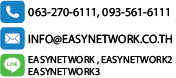Easy Network นำเสนอ Solution ที่เหมาะสำหรับงานประเภทต่างๆ ด้วยอุปกรณ์หลากหลายระดับ ในส่วนนี้จะเป็นตัวอย่าง Solution แบ่งตามประเภทของงานอาทิเช่น ผู้ให้บริการอินเตอร์เน็ตไรสาย WISP, Wireless Backhaul, VPN สำหรับเชื่อมต่อสาขา, ระบบจัดการสำหรับโรงแรม, โรงเรียน ตลอดจน มหาวิทยาลัย
-

ECS2100 - 10P
0 บาท- Performance and Scalability with 20Gbps switching capacity
- Continuous Availability - IEEE802.1w Rapid Spanning Tree Protocol, IEEE 802.1s Multiple Spanning Tree Protocol, IEEE 802.1Q VLAN-segmented and IEEE 802.3ad Link Aggregation Control Protocol (LACP).
ดูรายละเอียดเพิ่มเติม -

ECS2100 - 28PP
0 บาท- Performance and Scalability with 56Gbps switching capacity
- Comprehensive QoS - Traffic is prioritized according to 802.1p or DSCP, giving optimal performance to real-time applications such as voice and video.
ดูรายละเอียดเพิ่มเติม -

ECS2100 - 28P
0 บาท- Performance and Scalability with 56Gbps switching capacity
- Comprehensive QoS - Traffic is prioritized according to 802.1p or DSCP, giving optimal performance to real-time applications such as voice and video.
ดูรายละเอียดเพิ่มเติม -

ECS2100-10T
0 บาท- Fantastic Dashboard (CPU & Memory port utilization) and(Event & LLDP information )
- Multiple management (Console , Web, SNMP ,CLI)
- Dual firmware /configure memory size.
ดูรายละเอียดเพิ่มเติม -

ECS2100-28T
0 บาท- Performance and Scalability with 56Gbps switching capacity
- Comprehensive QoS - Traffic is prioritized according to 802.1p or DSCP, giving optimal performance to real-time applications such as voice and video.
ดูรายละเอียดเพิ่มเติม -

ECS2100-52T
0 บาท- Comprehensive QoS - Traffic is prioritized according to 802.1p or DSCP, giving optimal performance to real-time applications such as voice and video.
- Multi Management- supports CLI, Web, SNMP v1/v2c/v3, and Telnet management to provide multiple network management access.
- Smart Network Deployment - Automatic Voice VLAN for quick deployment of VoIP, and automatic Video VLAN to help deploy your IP-based surveilliance system.
ดูรายละเอียดเพิ่มเติม -

FusionSwitch Fiber 24 port
0 บาท- The IgniteNet FusionSwitch Fiber is a Gigabit Ethernet access switch with four 10G uplink ports.
- The switch is ideal for Internet Service Providers (ISPs) and Multiple System Operators (MSOs) for providing triple-play services to home users with up to a Gigabit of bandwidth.
ดูรายละเอียดเพิ่มเติม -

FusionSwitch PoE 10 Port
0 บาท- IgniteNet FNS-POE-10-US is a cost-effective FusionSwitch L2 managed switch with eight Gigabit PoE ports and two 1G uplink ports.
- It utilizes a full-PoE fanless design, supports PoE on up to 8 ports at 15.4W or 4 ports at 30W to meet increasing power demands of users for IP cameras, IP phones, and access points.
ดูรายละเอียดเพิ่มเติม -

FusionSwitch PoE 24 Port
0 บาท- The IgniteNet FusionSwitch PoE is a Gigabit Ethernet access switch available in two configurations - with 24 Gigabit PoE ports and 4 x 10G uplink ports or 8 Gigabit PoE ports and 2 x 1G uplink ports. The switch is an ideal Gigabit access switch for SMB, enterprise, and campus networks.
ดูรายละเอียดเพิ่มเติม -

Spark W2 Mini PoE AC1200
0 บาท- IgniteNet™’s Spark™ AC Wave2 Mini PoE is an access-point with 802.3af support for powering it with PoE switches.
- The new device has two Gigabit Ethernet ports for utilising the full capacity and is still leading in terms of performance, value and size in the enterprise market.
ดูรายละเอียดเพิ่มเติม