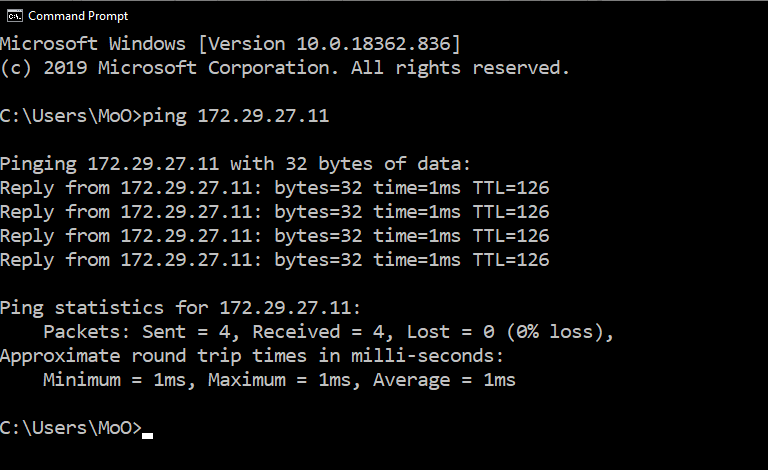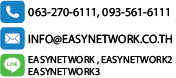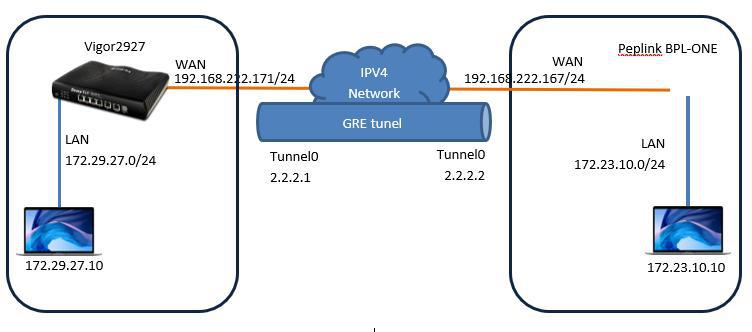
1.การตั้งค่า Peplink (ต้องเป็น FW 8.0.2 จะมีการเพิ่ม GRE Tunnel)
1.1 เพิ่ม Profile VPN GRE ไปที่ Network >> VPN >> GRE Tunnel >>
-กด New Profile
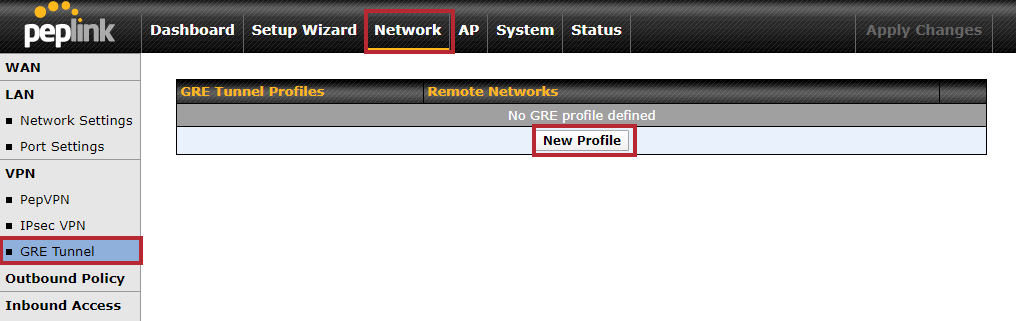
1.2 ทำการตั้งค่า Profile ดังนี้
-ทำการตั้งชื่อ และ Active Profile
-ระบุ Remote GRE IP Address (WAN IP ของ Draytek2927)
-ระบุ Tunnel Local IP Address
-ระบุ Tunnel Remote IP Address
-เลือก WAN ที่สามารถสื่อสารกับ Router ปลายทางได้ (Draytek2927)
-ระบุ Remote Networks (LAN IP ของ Router ปลายทางที่เราต้องการสื่อสารด้วย)
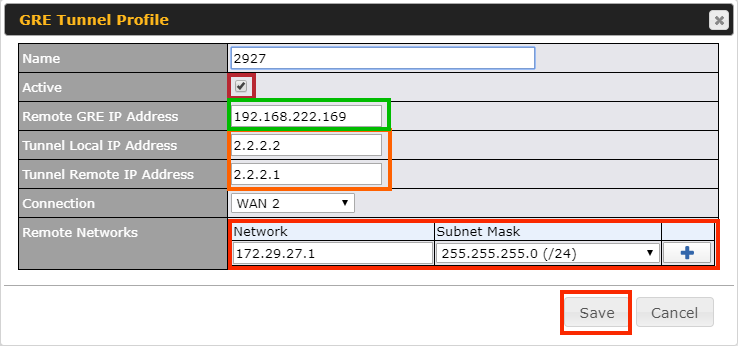
1.3 ตรวจเช็คสถานะ GRE โดยไปที่ Dashboard เราจะเห็น สถานะ GRE Tunnel เพิ่มขึ้นมา
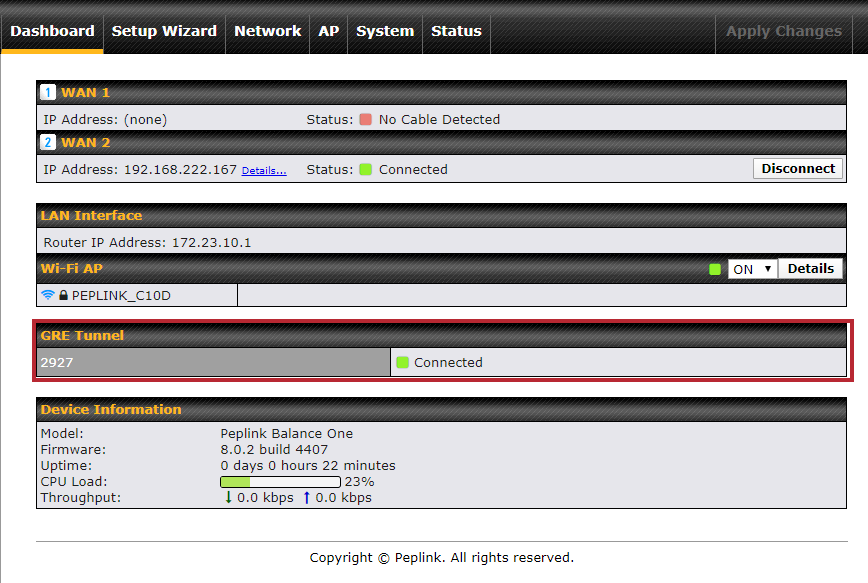
2.การตั้งค่า Draytek 2927
2.1 ไปที่ VPN and Remote Access >> Remote Access Control Setup
-ทำการ Enable PPTP VPN Service
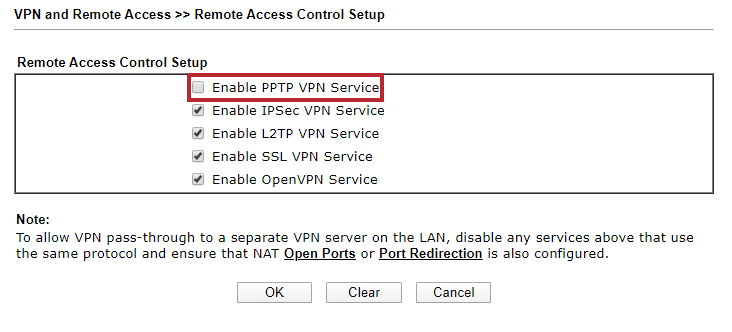
2.2 ไปที่ VPN and Remote Access >> LAN to LAN เลือก Profile ที่ว่าง
-ทำการ Enable this profile
-CALL Direction เลือก เป็น GRE Tunnel
-ระบุ Tunnel Local IP
-ระบุ Tunnel Remote IP
-ระบุ Local WAN IP (IP WAN ของ2927)
-ระบุ Remote WAN IP ของ Router ปลายทาง (IP WAN Peplink)
-ระบุ Local Network ( LAN ของ 2927)
-ระบุ Remote Network (LAN IP ของ Router ปลายทางที่เราต้องการสื่อสารด้วย) และกด OK
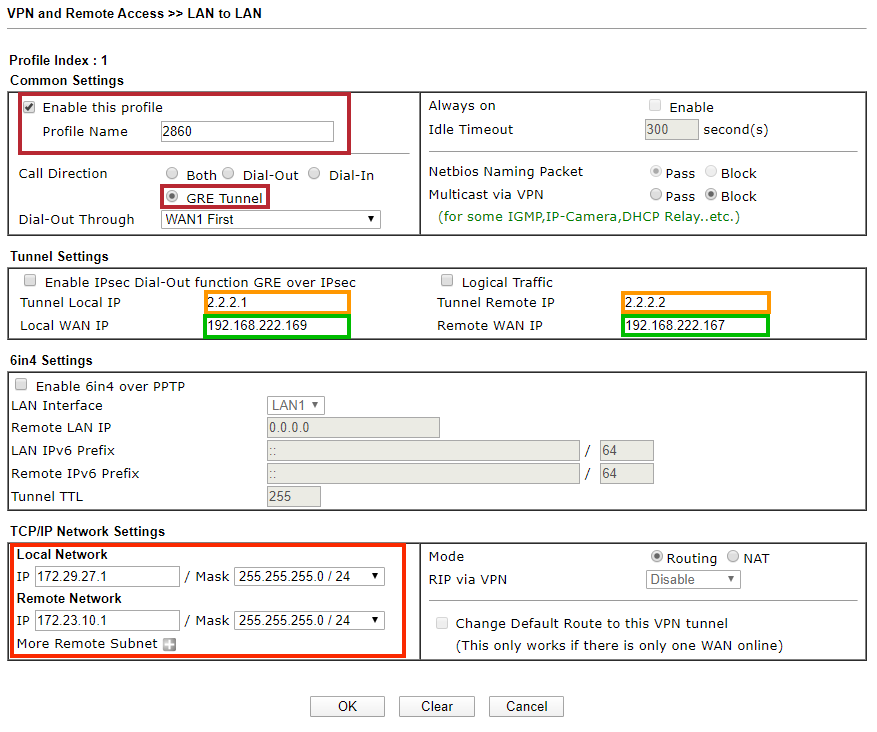
2.3 ตรวจสอบสถานะการเชื่อมต่อ ไปที่ VPN and Remote Access >> Connection Management
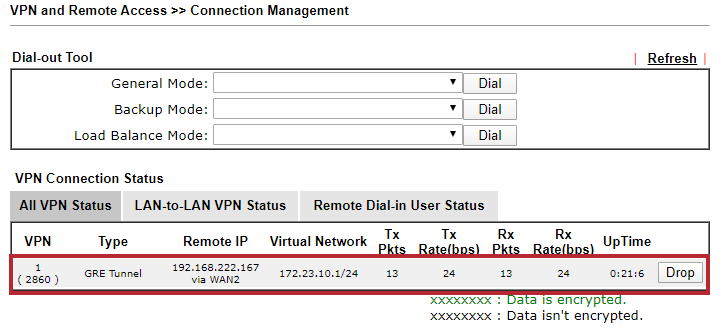
3.ทดสอบ สื่อสาร
3.1 ทำการ Ping จาก Peplink ไปที่ Draytek2927 สามารถสื่อสารกันได้