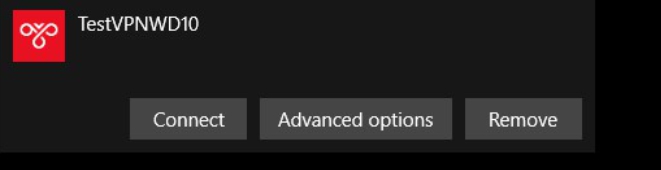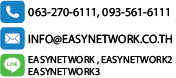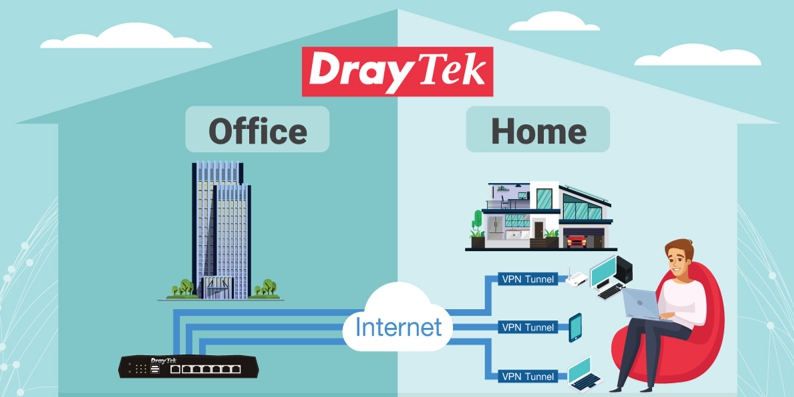
1. ทำการสร้าง Remote Access User Accounts โดยไปที่ VPN and Remote Access >> Remote Dial-in User และทำการเลือก Index ที่ต้องการ
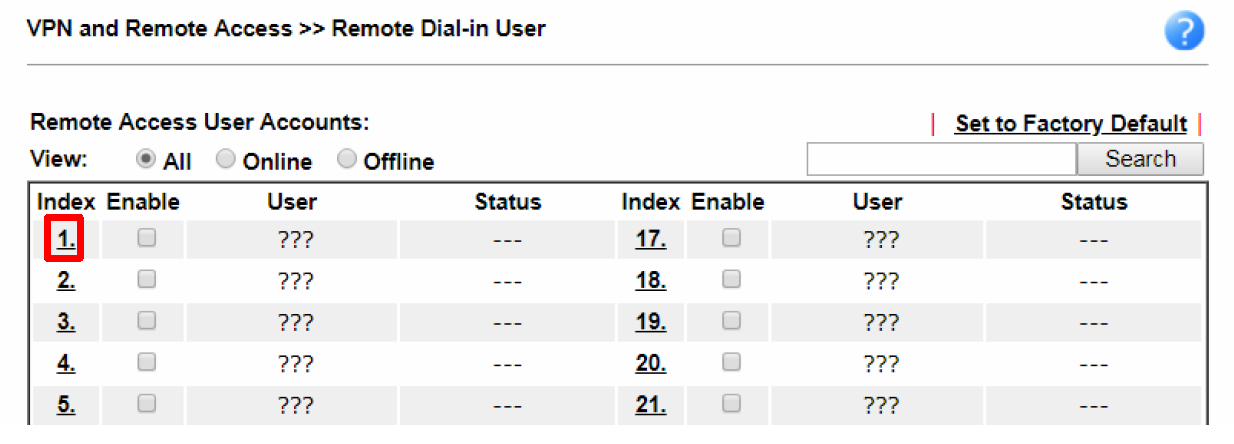
2. ทำการตั้งค่า Remote Access User Accounts
2.1 หลังจากเลือก Index ทำการตั้งค่าโดย (สำหรับ Android , PC , Notebook )
- ทำการ Enable this account
- สร้าง Username Password
- เลือกประเภทของ VPN PPTP/L2TP และกด Ok
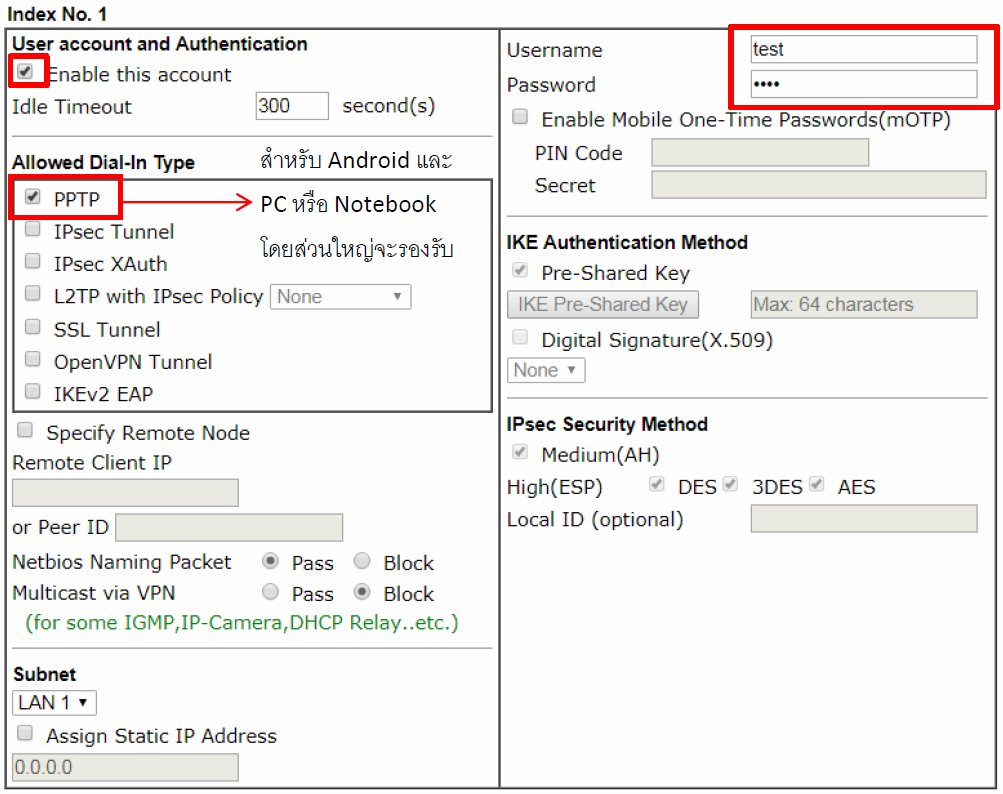
2.2 หลังจากเลือก Index ทำการตั้งค่าโดย (สำหรับ Mac, IPHONE)
- ทำการ Enable this account
- เลือกประเภทของ VPN IPsec
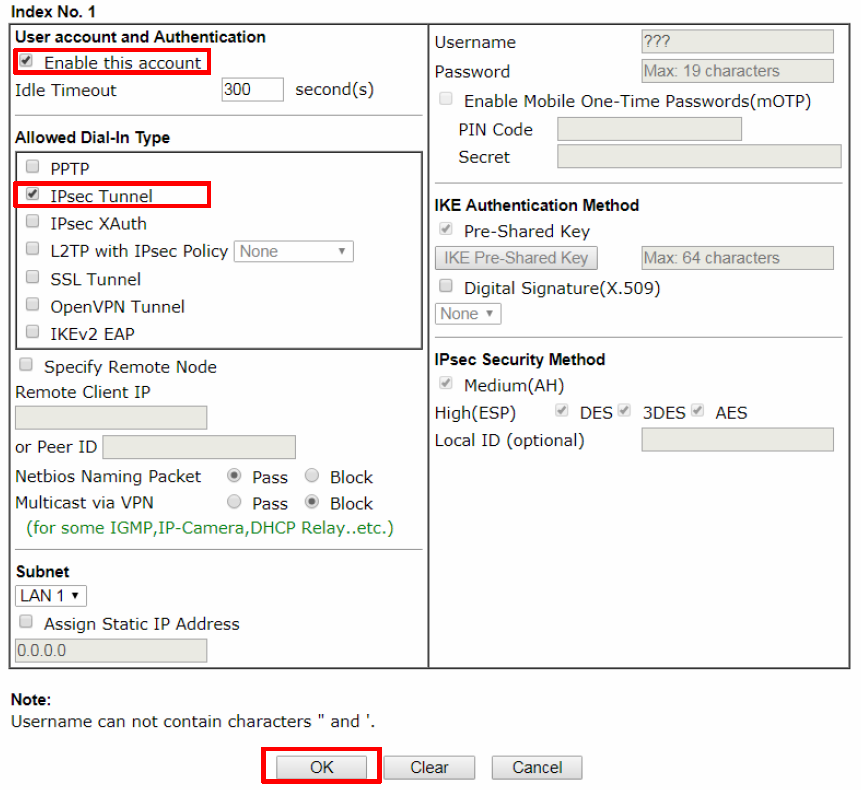
3. ทำการตั้งค่า General Pre-Shared Key (หากเลือกประเภทเป็น IPsec ต้องมาตั้งค่า Pre-Shared Key ก่อนหากยังไม่เคยตั้งค่า )
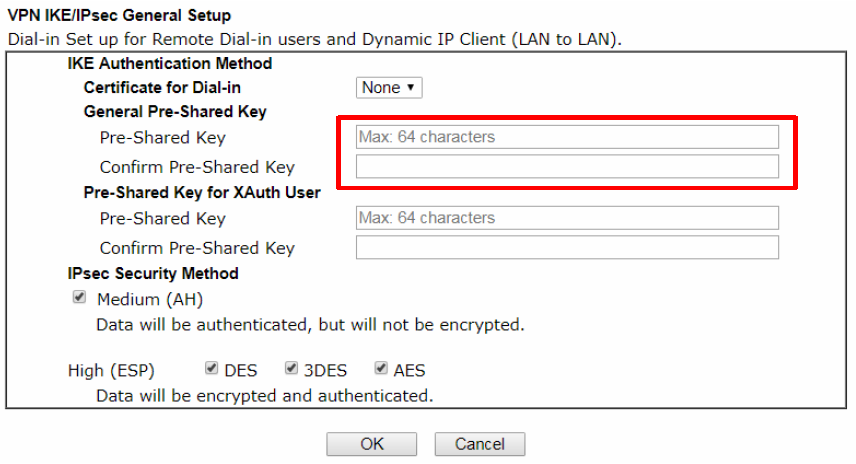
4. การตั้งค่า VPN บน Notebook, PC Windows 10
- เข้าไปที่ Network & Internet Setting
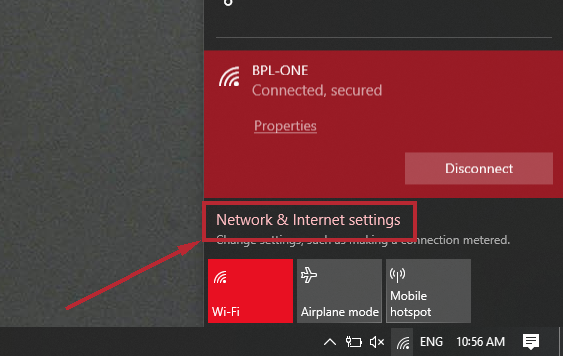
- ไปที่ VPN และทาการ Add a VPN connection

- ทำการตั้งค่า VPN
VPN provider = Windows (buit-in)
Connection name = สำหรับคาอธิบาย
Server name or address = IP Public ของ router หรือ DDNS ของ Router
VPN type = ให้เลือกเป็นประเภทที่เราสร้างไว้ใน Router
Type of sign in info = ให้เลือกเป็น User name and Password และทาการกรอก Username แ ละ Password และกด Save
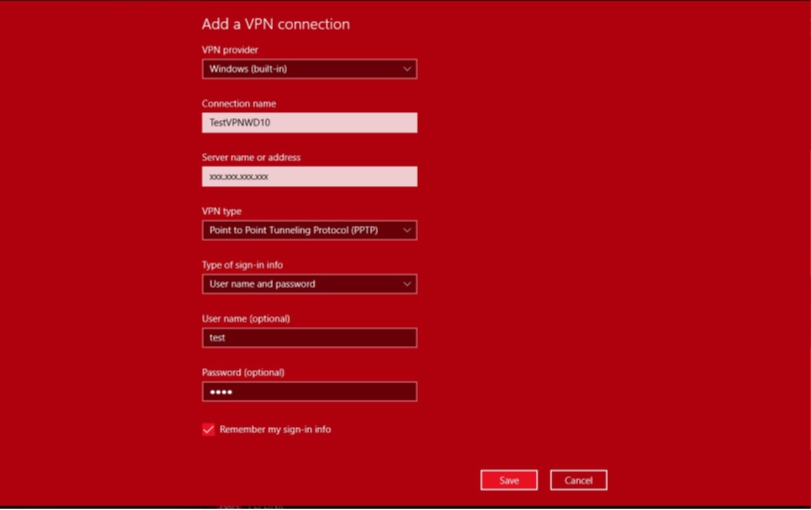
- ทำการ Connect