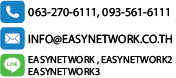Network Diagram

1. ตรวจสอบให้แน่ว่าเราเตอร์เชื่อมต่ออินเทอร์เน็ตและเป็น IP Public จากนั้นเก็บที่อยู่ IP WAN ของเราเตอร์ไว้
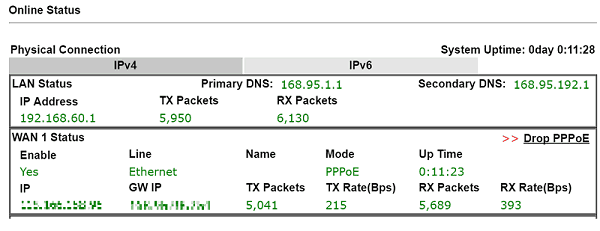
2. ไปที่ System Maintenance >> Management page แล้ว enable ที่ Allow management from the Internet และ เปิดใช้งาน HTTPS Server
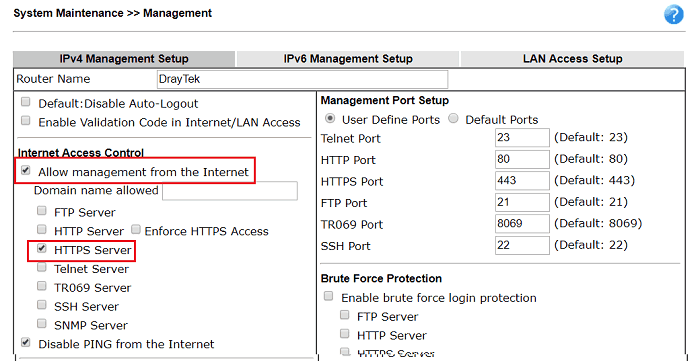
3. (ส่วนแนะนำ) ให้เปิดใช้งาน Access List from the Internet เพื่อเพิ่มความปลอดภัยในการเข้าถึง Router ของเรา ตั้งค่าดังนี้
3.1 สร้าง Index IP ที่เราอนุญาตให้เข้าถึง Router โดยไปที่ Objects Setting >> IP Object เลือก Index ที่ว่างอยู่
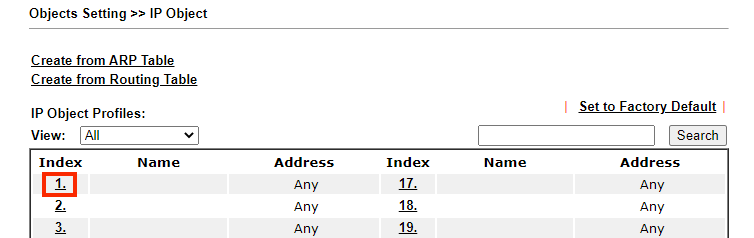
3.2 ทำการตั้งค่า Index ดังนี้
3.2.1 เลือก Address Type เป็น Single Address
3.2.2 ระบุ IP Address ที่เราอนุญาตให้เข้าถึง Router ที่ Start IP Address
3.2.3 กด OK เพื่อ Save
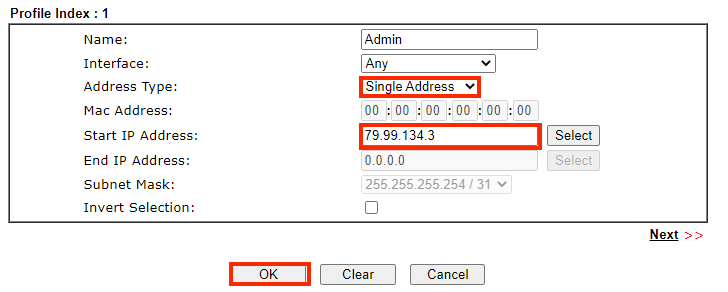
3.3 ไปที่ System Maintenance >> Management ทำการเปิดใช้งาน Access List to Ping และ ระบุ Index ของ IP Object
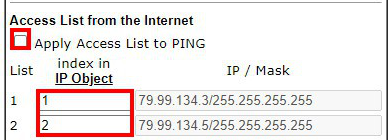
4. (ส่วนแนะนำ) การเปลี่ยน Port ในการเข้าถึง Router โดยสามารถเปลี่ยนได้ที่ Management Port Setup
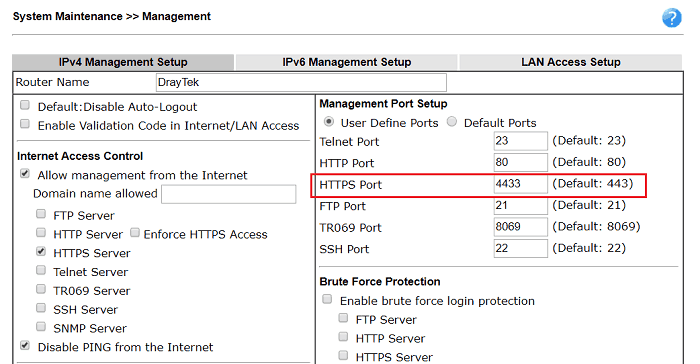
5. ทำการทดสอบเข้า Router จากภายนอก โดยการพิม Https://(ตามด้วยIP WAN ของ)