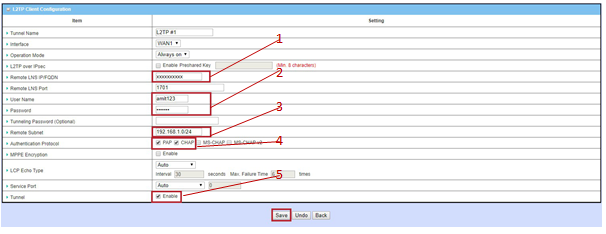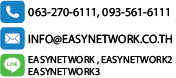1.เข้าไปที่ VPN and Remote Access เลือก Lan to Lan และทำการสร้าง Profile
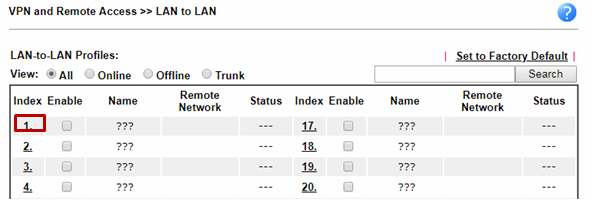
2.ทำการตั้งชื่อ , ทำการ Enable this profile และ ทำการเลือก Call Direction เป็น “Dial-in”
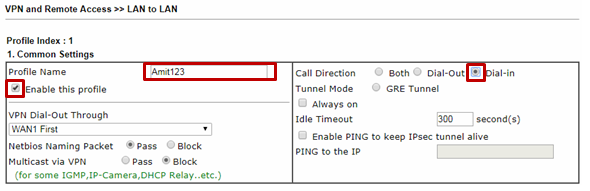
3.ทำการเลือกประเภท VPN เป็น L2TP และ ทำการตั้ง Username Password
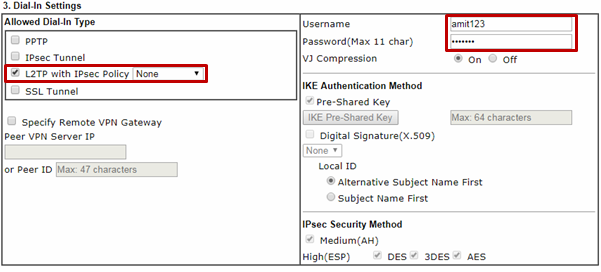
4. ทำการระบุ Remote Network IP เป็น Local Subnet ของ Amit Local Network IP เป็น Local Subnet ของ Draytek และกด Ok
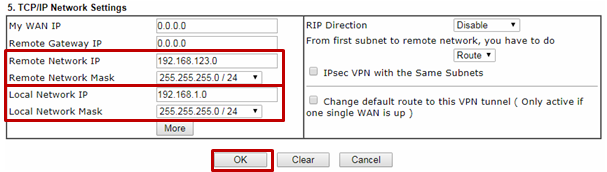
ส่วน ของ AMIT
1.ไปที่ Security > L2TP ทำการ Enable เลือกเป็นประเภท Client
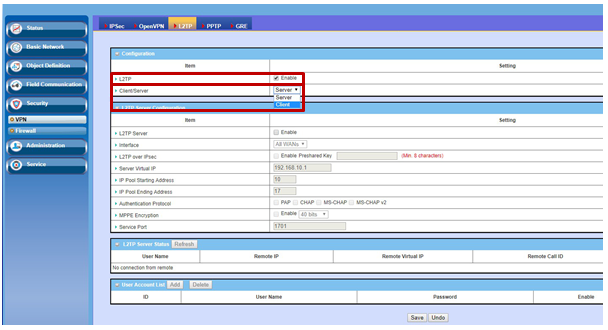
2.หลังจากเลือกเป็น Client ให้ทำการ Enable ตามกรอบสีแดง และทำการ Add Proflie
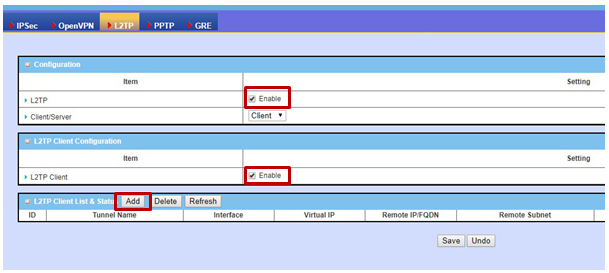
3.ทำการระบุ
1.Remote LNS IP/FQDN : “IP WAN ของ Draytek หรือ DDNS ของ Draytek
2.นำ User Password ที่เราสร้างมากรอก
3.ระบุ Remote Subnet เป็น Local Subnet ของ Draytek
4.ทำการ Enable เป็นแบบ PAP และ CHAP
5.ทำการ Enable Tunnel และ Save